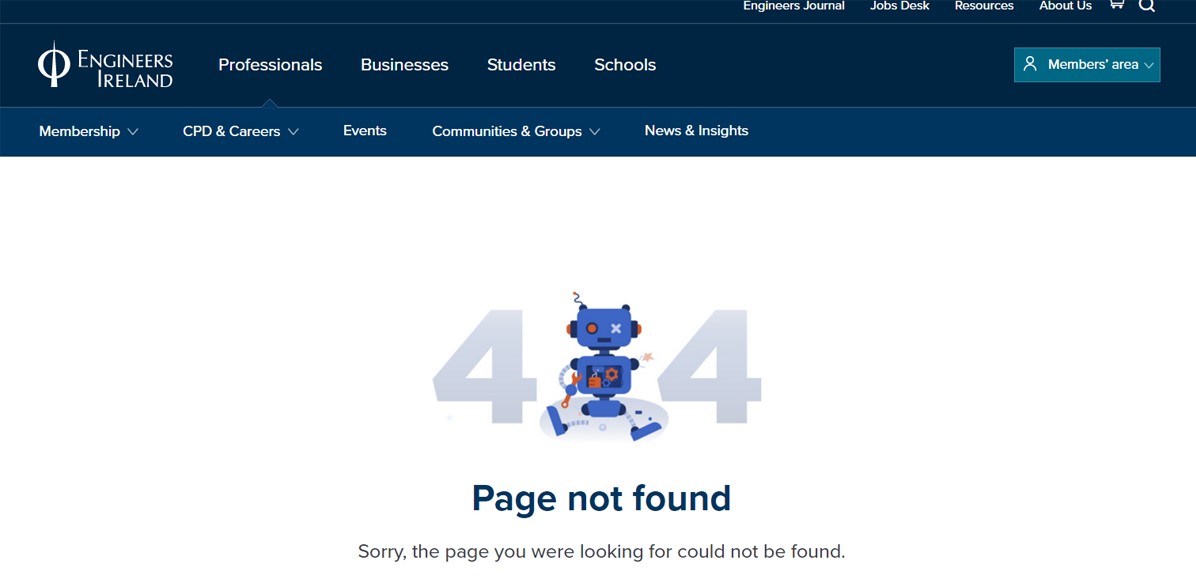The Engineers Ireland website contains a wealth of member-only benefits, including access to the Engineers Journal and the Salary Survey, networking opportunities and complimentary eLearning courses.
Logging in
Log in with these easy-to-follow steps below.
Step 1: Your dashboard is located by clicking on the Members' area at the top right-hand side corner of the Engineers Ireland website.

Step 2: You can log in using your email address OR 6-digit Membership number.
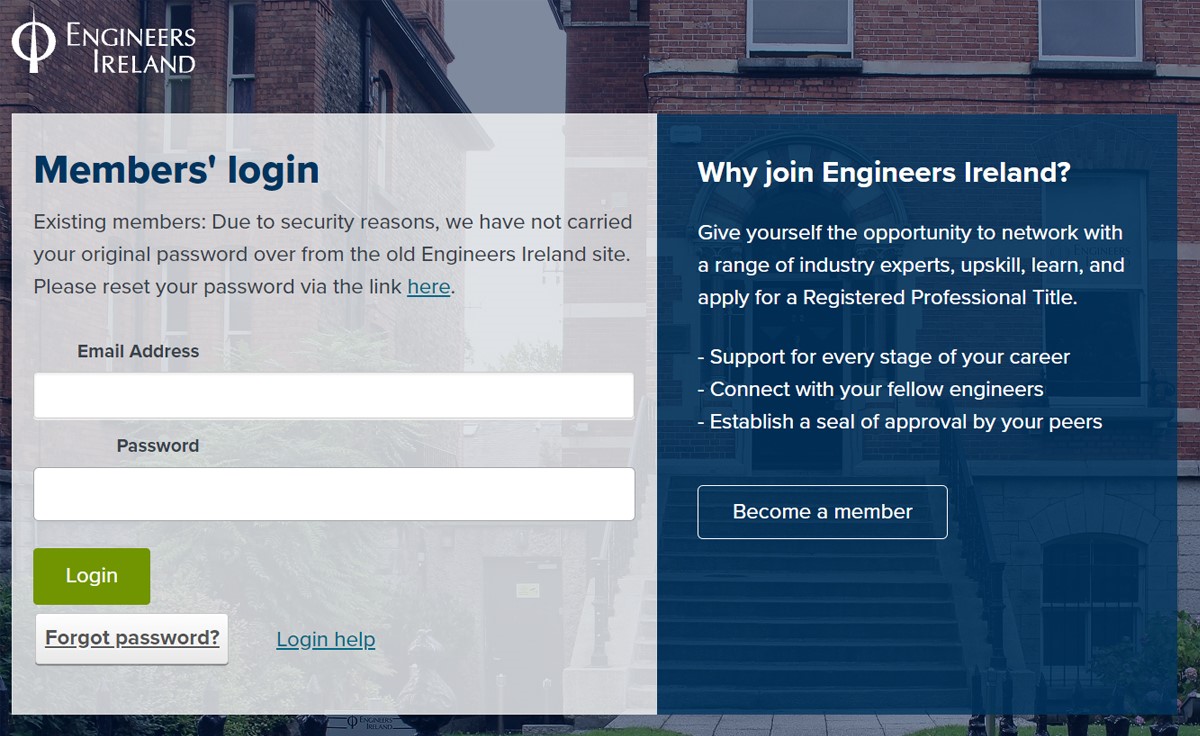
Haven't set a password?
Step 3: If you haven't set a password, or if you've forgotten it, resetting it is simple. First, click on 'Forgotten password?' below the Members' login.
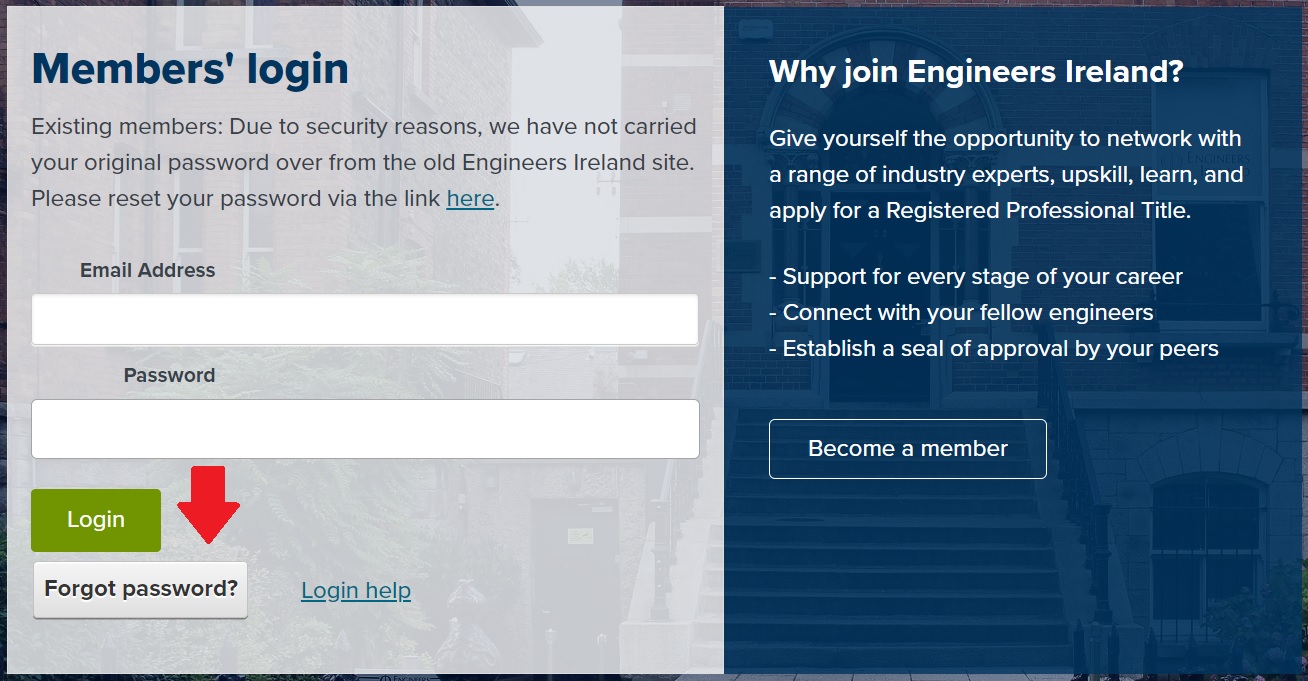
Step 4: A box will appear on-screen, and you will be required to put in your email address and click the button 'send reset link'.
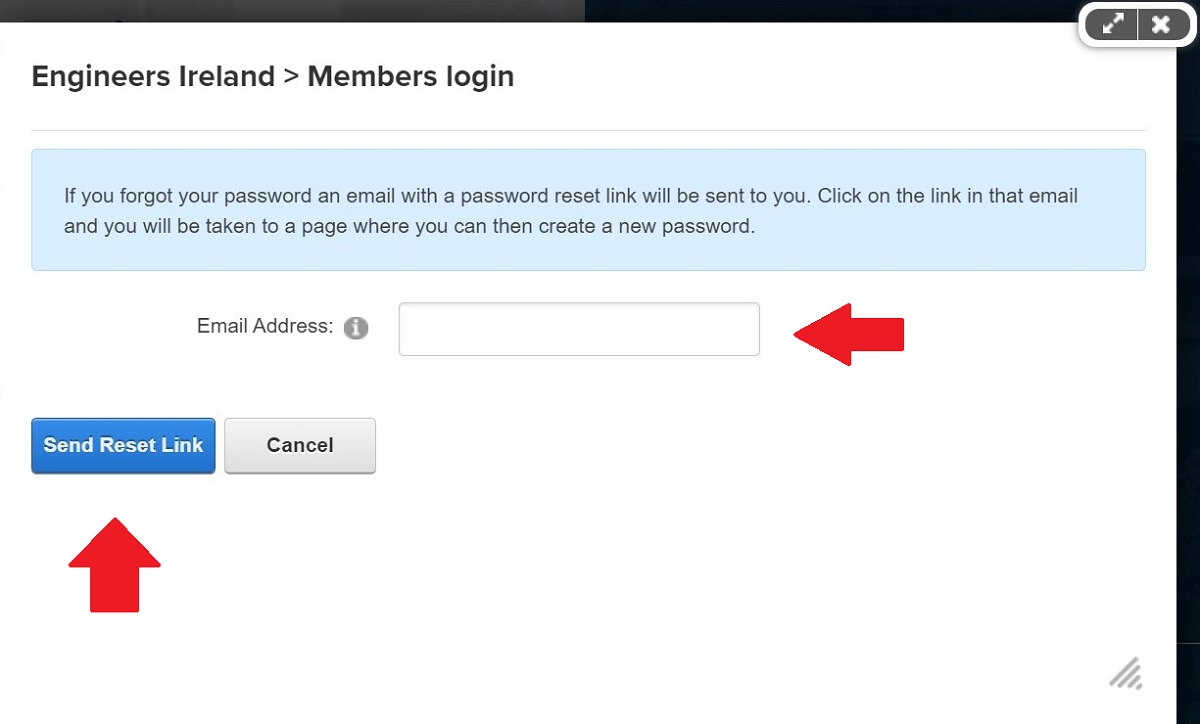
Step 5: You'll receive an email from Engineers Ireland with a link to reset your password.
*Note, if it hasn't come into your inbox then check your spam/junk folder as these emails can regularly end up in there.
Step 6: Once you click the link, it will open on a page where you can reset your password. You will be asked to put in a new password, and to confirm that password again. Once you're satisfied, hit 'change password'.

*Note: All passwords must contain at least seven characters, one to be a special character e.g !?/@#
Please note, the website does not accept an underscore ( _ ) as a special character.
Trouble with your dashboard?
If you're having issues logging in or seeing your dashboard correctly, please don't hesitate to get in contact with a member of our team who can resolve this for you quickly and efficiently. Just email your problem, along with your membership number and/or email address.